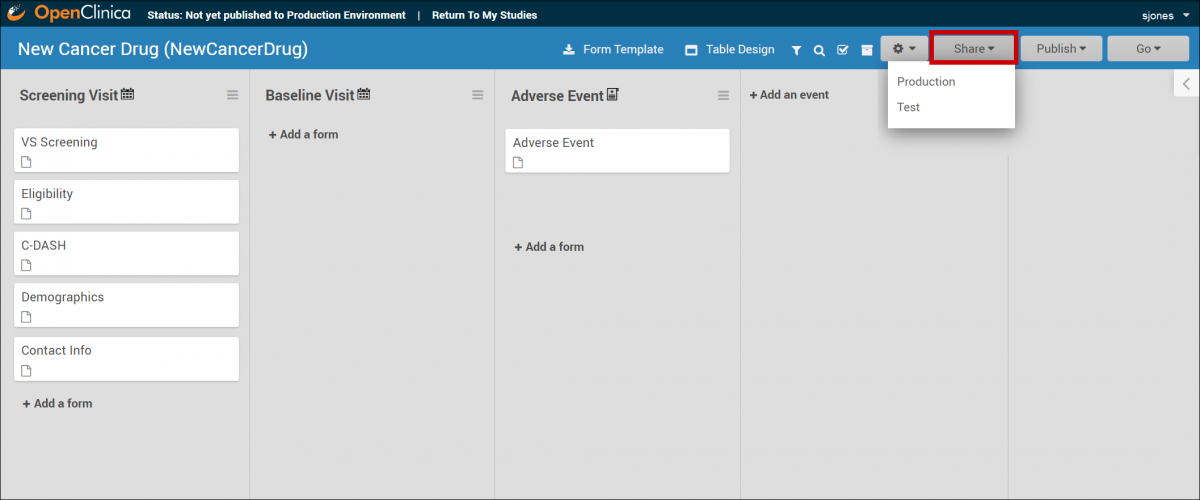Share screen features allow you to add sites and invite users to access your study.
You can access the Share screen from either the My Studies screen, Study Designer, or the Settings screen.
The Share button is on the bottom of the study card on the My Studies screen. Select Test or Production to share your study.
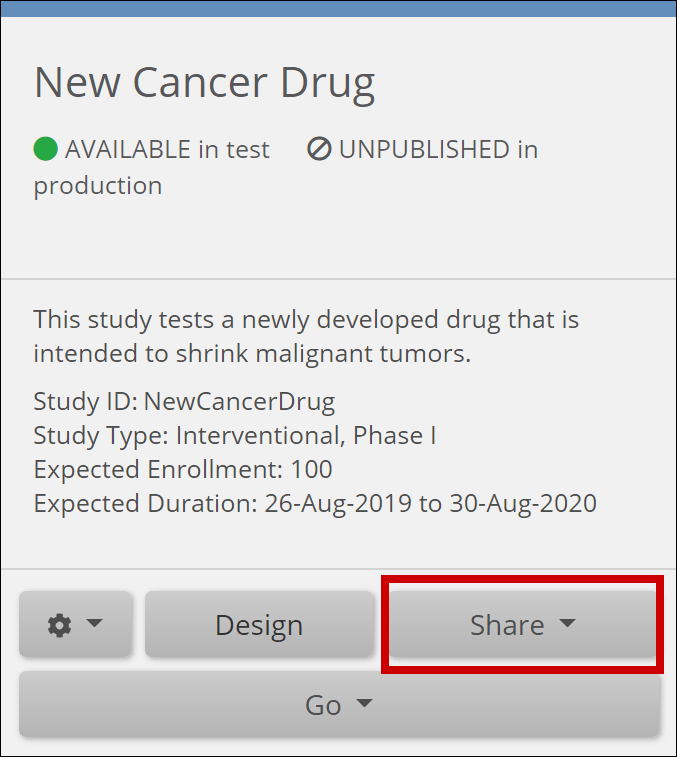
The Share button is also in the header bar in Study Designer. Select Test or Production to share your study.