You can activate modules to add specific functionality to your study. Available modules are displayed on the Modules screen with a brief description of what each does. Click Learn More on any of the module cards for more information on a specific module.
To Activate Modules:
- Click the Settings
 icon on the My Studies screen, Design screen, or Share screen.
icon on the My Studies screen, Design screen, or Share screen. - Determine which module(s) you would like to activate and click the Learn More link to read about the module before requesting access.
- Click Request Access to begin the activation process.
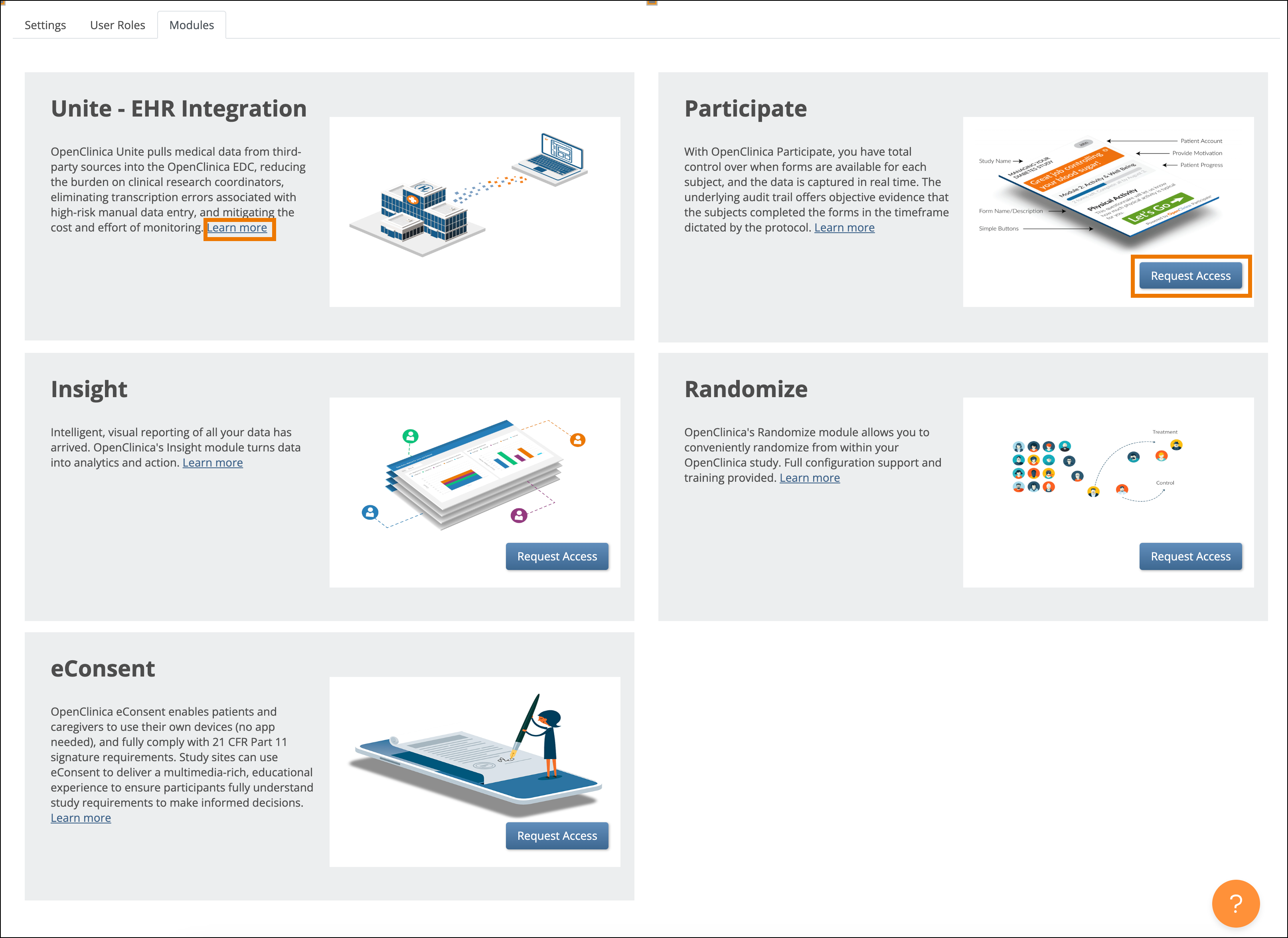
Once you request access, the OpenClinica team will enable the module after confirming it is included in your contract. If the module is not already in your contract, Customer Support or Sales will let you know and will be happy to review the module with you to ensure your contract includes everything you need to use OpenClinica to its fullest!
For more information about modules, click the links below:
