Participate forms are built using responsive design, which means they automatically adjust and optimize their layout for the device and browser being used. This can include different date picker interfaces depending on the type of mobile device or PC you have and which browser you are using.
The most common date picker allows you to easily select a date in current or adjacent months.
To browse and choose an older date:
- Press the date field to open the date picker:
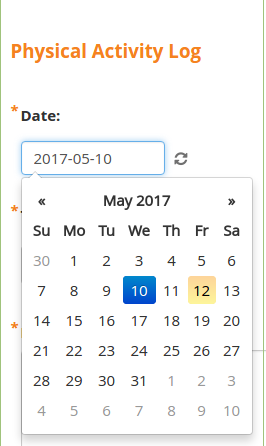
- To browse by month, press the month name at the top of the calendar:
All months for the current year display:
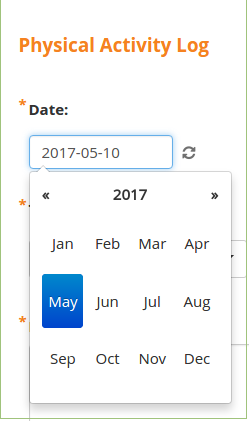
- Press the appropriate month for the date in question.
- To change the year, use the left and right arrows on the display as needed. If you need to go back a number of years, press on the year at the top of the display:
The browser displays a list of years.
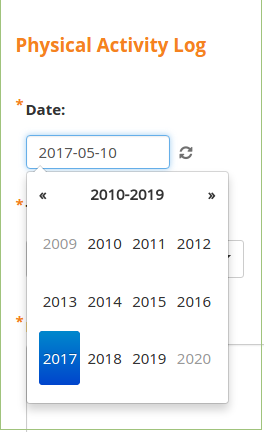
- Locate and select the appropriate year. If necessary, use the arrows to scroll through groups of years.
