To view detail information about the available rules for a particular Item select the view icon under the actions column. You will be presented with the Manage Rule for Item [Name] page. On this page you will have specific data about the Item that the rule is targeted for, along with the ability to perform actions on the individual rule by using the Run, Remove or Test icon under the actions column in the Rule table or perform actions on all available rules associated with that particular item.
Manage Rule for Item Page:
- Target OIDs All the Object indentifiers that are needed to create the statement in which the rule will evaluate
- Study Event Definition – The Study Event Definition which is affected by the Rule
- CRF Name – Indicates detailed information about the name of the CRF
- Group Label – This is the Group which is affected by the Rule
- Item Name – This is a link to the Item Metadata page and also provides information on the Item Metadata CRF Version Level Attributes
- Actions:
– Run All – Allows you to execute all available rules associated with that particular item
– Remove All – Allows you to remove all available rules associated with that particular item.
– Get XML- This enables you to download in an XML format all available rules associated with that particular item.
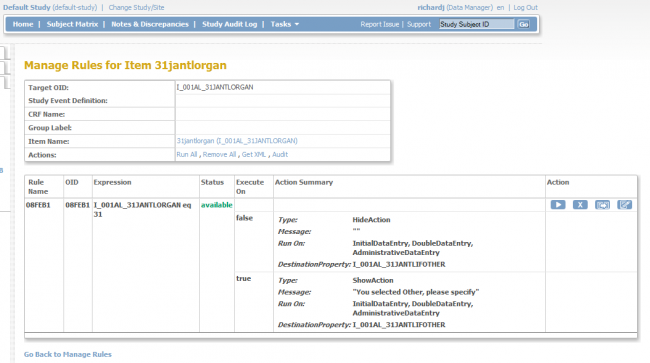
Manage Rules page (Item Level)
When selecting the Item Name link on the Manage Rule for Item page the Item Metadata page is displayed giving you information on Item Metadata Global Attributes and Item Metadata: CRF Version Level Attributes.
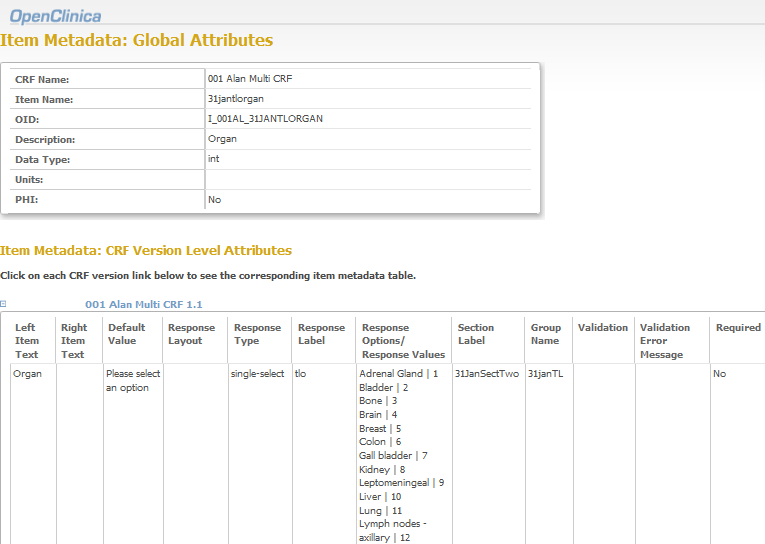
Item Metadata
