If you want to change your password, do that in your User Profile.
If you forgot your password, you can get a new one:
- Click the Forgot Password link on the Login page.
The Request Password Form page opens. - Complete the fields on the page.
- Click Submit Password Request.
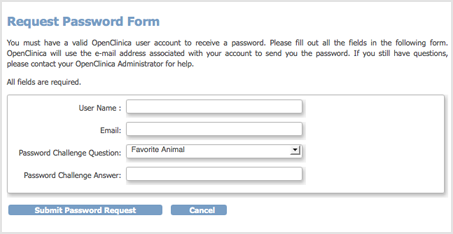
If you provided the correct information, you will receive an email containing a temporary password, or your Administrator will provide you with a temporary password. Use the temporary password to log in to OpenClinica. You will then be required to reset your temporary password (considered the “old” password) to a new password.
If the information you provided is incorrect, an error message displays. Correct the information and try again or see your Administrator.
