A Data Manager and Study Director see the same information in the home page. It shows summary tables for the current Study or Site: Subject Enrollment By Site, Subject Enrollment For Study, Study Progress, and Subject Status Count.
In the percentage columns, the amount of highlighting represents the percentage number. For example, 0% is not highlighted at all, 50% is half highlighted, and 100% is fully highlighted.
Home Page for Data Manager and Study Director Roles, at the Study Level:
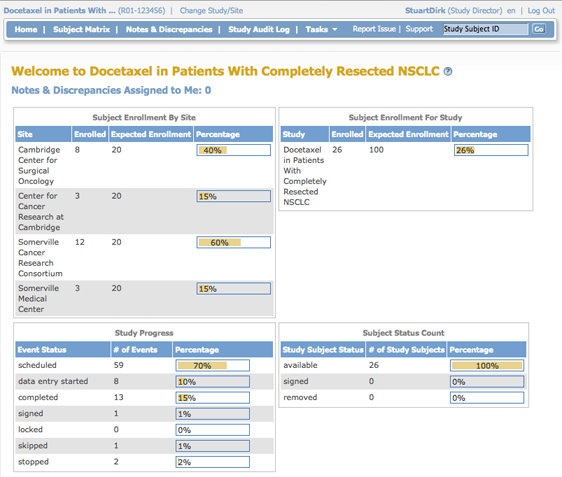
Subject Enrollment by Site
This table is a summary of enrollment at each Site in the Study:
- Site: Name of Site.
- Enrolled: Number of Subjects who met the criteria for the protocol and have already enrolled at that Site.
- Expected Enrollment: Total number of Subjects expected to enroll at that Site, based on preliminary data collected for the Study protocol.
- Percentage: The number of Subjects enrolled divided by expected enrollment for that Site.
Subject Enrollment For Study
This table is a summary of enrollment at the Study level (This table is not shown when the Current Study or Site is set to the Site level):
- Study: Name of Study.
- Enrolled: Number of Subjects who met the criteria for the protocol and have already enrolled in the Study.
- Expected Enrollment: Total number of Subjects expected to enroll in the Study, based on preliminary data collected for the Study protocol.
- Percentage: The number of Subjects enrolled divided by expected enrollment for the Study.
Study Progress
This table is a summary of Events for the current Study or Site, reporting the progress that has been made within each Event:
- Event Status: Values that Event Status can be set to, for all Events in the Study or Site.
- Number of Events: The number of Events in the Study or Site having that status.
- Percentage: The number of Events having that status divided by the total number of Events in the table.
Subject Status Count
This table is a summary of the status of Subjects in the Study:
- Study Subject Status: Values that Subject Status can be set to.
- Number of Study Subjects: The number of Study Subjects currently having that status, including any Subjects removed from the Study.
- Percentage: The number of Subjects whose Subject Case Books have been signed (after all Events for the Subject were signed) divided by total enrollment for the Study.
Tasks Available to a Data Manager or Study Director
Modules (groups of Tasks) available for the Data Manger and Study Director are:
- Submit Data
- Monitor and Manage Data
- Extract Data
- Study Setup
- Other
Some of the Tasks a Data Manager or Study Director can perform are:
- Create and Manage CRFs
- Create and Manage Event Definitions
- Create and Manage Rules
- View and Manage Events
- Create and Manage Sites
- Manage Subjects
- Manage Study
- Extract Data
