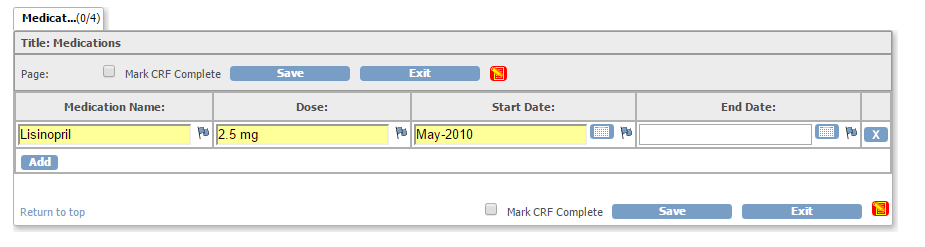When creating an eCRF, you may want to create an item to capture a date: date of birth, date an event occurred, or date of informed consent. In OpenClinica, you can capture a date by defining an item using either the Date data type or the PDate data type.
If you define an item as a Date in the CRF Excel template, the OpenClinica user interface will accept a date in the format DD-MMM-YYYY during data entry. In this format, DD represents two integers for the day, MMM represents the three letter abbreviation for the month, and YYYY represents four integers for the year:
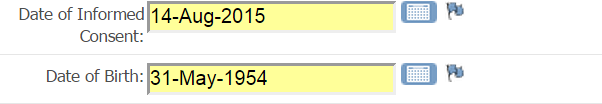
Another option is to define your item in the CRF Excel template as a PDate, or partial date. If an item is defined as a PDate, the OpenClininica user interface will accept any of the following date formats during data entry:
- A Full Date (example: 03-Aug-2015)
![]()
- Month and Year Only (example: Aug-2015)
![]()
- Year Only (example: 2015)
![]()
If you are collecting a concrete date, such as the date that the patient provided informed consent, then you would likely want to define the item as a Date in the CRF Excel template.
Alternatively, you may want to provide the option to collect a full date or an incomplete date, such as the date that a patient began taking a particular medication. In this case, you could define the item as a Pdate because the date a patient began taking a medication may not be known in full. Instead, a patient may just recall that they began taking the medication sometime in June of 2010, which can be collected as a partial date.