Create a new user when someone needs to work with your OpenClinica system and they have not worked with it before. To create a new user:
- From the Tasks menu, in the Administration module, select Users.
The Administer Users page opens. - Click the Create New User link (near the top of the page).
The Create a User Account page opens.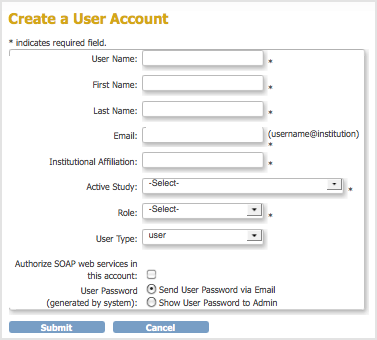
- Complete the fields. For information about the fields, see About User Information in the Administration Module.
- Click Submit.
The View User Account page opens, presenting the information for the user you just created. The Alerts and Messages sidebar panel reports that you successfully added the user, and if you selected the option “Show User Password to Admin”, reports the system-generated, temporary password; record the password to provide to the user.
