In the Administration module, to view additional information about a Subject, follow these steps:
- Select Tasks > Subjects.
The Administer Subjects page opens. - For the Subject you want to see more information about, click the View icon in the Actions column.
The View Subject Details page opens for the Subject.
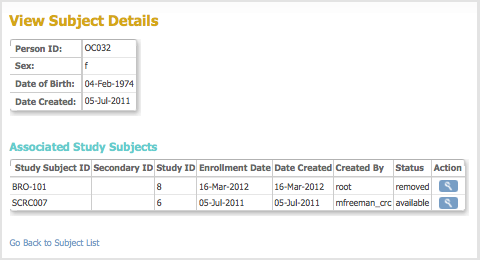
The first table shows information that is common to the Subject across all Studies.
The second table, Associated Study Subjects, shows information about the Subject for each Study the Subject is assigned to. Note you can remove a Subject from each Study they are assigned to, but keep them available in the OpenClinica system. In that situation, the Status in the Associated Study Subjects table is “removed” for all Studies, while the Status in the Administer Subjects page is “available.”
You can view all Subject details for a Study, if that Study is the current Study, by clicking the View icon for the Study. The View Subject page opens, which is the same page you can access for a Subject from the Subject matrix. For more information, see View and Edit Details for a Subject.
