- After creating, editing, or selecting a dataset definition, the Download Data page displays. On the page, click Run Now for the file format you want. OpenClinica 3.11 introduced SAS Data and Syntax file formats. For more information about the file formats, see Formats for Dataset Files.
- OpenClinica displays a page that reports your extract is running. OpenClinica maintains a queue of dataset extracts, including scheduled jobs and dataset extracts initiated by other users. New data extract requests are added to the end of the queue. You can view the queue to see where your data extract is in the list. For more information, see View or Cancel Data Exports. After a few moments (or longer, for a large dataset or when there were already other requests in the queue), the dataset file is available. To view it, click Back to Dataset.
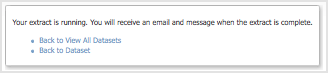
- The Download Data page displays again, and the dataset you generated is listed in the Archive of Exported Dataset Files table. The example below shows a dataset generated with an Excel Spreadsheet format. Click the Download icon
 in the Actions column for the dataset.
in the Actions column for the dataset.
The file downloads using your web browser’s download features. For more information, see Downloading Datasets.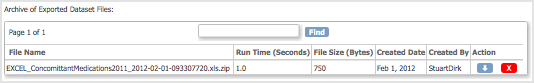
OpenClinica also sends an email to you that contains a link to the dataset file, providing another way for you to access the file, if that option was specified in the datainfo.properties file as part of your system configuration. - Open the file to verify that it contains the data you expected. If not, you can edit the dataset definition in OpenClinica and generate the dataset file again.
Data in the dataset file reflects the OpenClinica database at the time the dataset file is generated, not at the time you download the file. The dataset file name includes the date and time the file was generated.
The Archive of Exported Dataset Files table includes only one dataset file for each format for the dataset definition. When you generate a dataset file, if a dataset file having the same format already exists in the table, the file you generate replaces the existing file in the table. If you want both files, download the existing file, and then generate the dataset and download it using a different, or you can edit the dataset definition and save it using a different name and generate a the dataset for it.
