To view all scheduled export Jobs:
- Select Tasks > Jobs.
The Administer All Jobs page opens. - Click View All Export Data Jobs.
The Scheduled Export Data Jobs page opens, listing all scheduled export Jobs and information about them such as the Previous Fire Time (last date and time the Job executed), and Next Fire Time (the next date and time the Job is scheduled to execute). The time used is server time, which is reported on the page.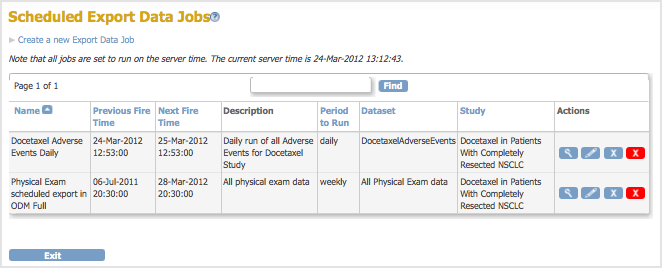
- View information about the Jobs. You can click any of the column header links to sort the Jobs by that column. Use the Find field to find all Jobs whose Name, Description, Period, or Dataset includes the text you specify.
- Click the View icon for a Job to see details about it.
The View Job page opens for that Job.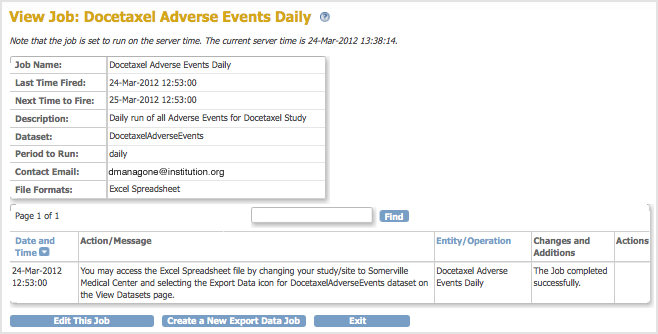
To view the dataset file created by the export Job, see Archive of Exported Dataset Files.
