3.1.2.1 View by CRF or by Subject
You can view Source Data Verification information by CRF or by Subject:
- By CRF: Click the View By Event CRF tab, and the table shows all CRFs in the current Study or Site that have been marked complete and therefore are eligible for Source Data Verification. CRFs are listed by Event Date, with the oldest at the top of the table. The CRF view also reports whether or not Source Data Verification is required for a CRF (shown in the SDV Requirement column, and specified in the CRF Event Definition). With this CRF view, you can mark one CRF or selected CRFs as verified.
- By Subject: Click the View By Study Subject ID tab, and the table shows all Subjects in the Study, reporting how many CRFs are eligible for verification and how many have already been verified for each Subject (shown in the # of CRFs Completed and the # of CRFs SDV’d columns). The view lists all Subjects, even those with no CRFs eligible for Source Data Verification (SDV N/A appears in the Actions column for Subjects who have no CRFs ready for Source Data Verification). With this Subject view, you can mark all CRFs for one or more Subjects as verified. You can also show the By CRF view for any Subject by clicking the View icon for that Subject, in order to access the Subject’s CRF data.
Source Data Verification Page with the By Subject ID View for the Current Site; the Pointer is Hovering Over the Row for Subject CAM105, Temporarily Highlighting the Row in Yellow:
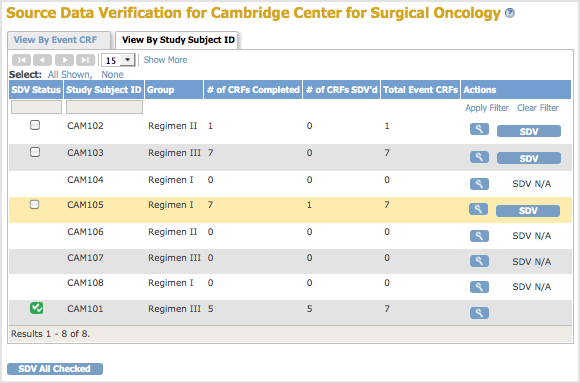
After Clicking the View Icon for Subject CAM105 in the By Subject ID View, the Page Shows CRFs Eligible for Source Data Verification for Subject CAM105. Below Column Headers, the Study Subject ID Field Indicates the Data is for CAM105:
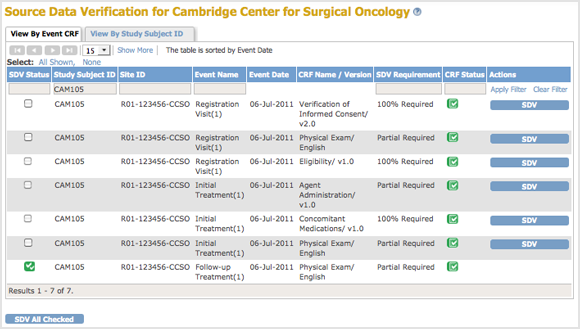
3.1.2.2 Find and Organize SDV Data
In either the CRF or Subject view, you can:
- Navigate through the table pages and change the number of CRFs or Subjects shown per page
- Show more data for all rows, or hide it
- Filter the data in the table so it shows only the CRFs or Subjects you want to see
These features work the same way as in the Subject Matrix: for more information, see Find and Organize Data in the Subject Matrix.
