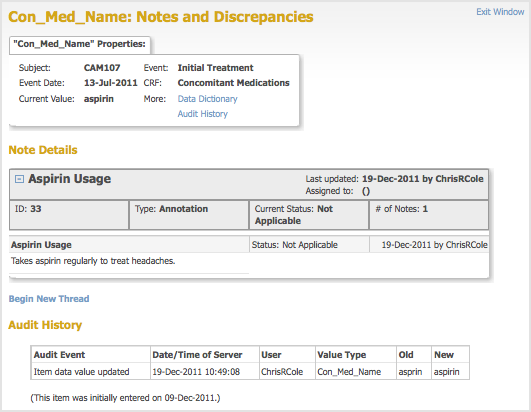To see a list of Discrepancy Notes or to find a Discrepancy Note, see Manage Discrepancy Notes.
To view a Discrepancy Note in OpenClinica:
- Go to the CRF page that contains the Discrepancy Note.
- Hover over the flag icon for the Item that has the Discrepancy Note.
OpenClinica displays a pop-up window with summary information about the Discrepancy Note. - Click the flag icon to view details about the Discrepancy Note.
OpenClinica displays details for the Discrepancy Note in a Notes and Discrepancies window.
If there are multiple Discrepancy Notes associated with the Item, each Note is presented in a separate table, and has a unique Note ID. - When you finish viewing the Note details, close the Notes and Discrepancies window by clicking Exit Window in the top right corner.
Example of an Annotation Discrepancy Note: