- Select Start > Apache Tomcat 6.0 > Configure Tomcat.
The Apache Tomcat 6 Properties window opens. - Click the Java tab, then complete the Java page as follows:
- For Maximum memory pool, enter 1280.
- In the Java Options text box, add this line at the end:
-XX:MaxPermSize=180m
Please note that this setting is based upon the number of war files deployed. The web war needs a 180m of PermGen and the ws war needs a 90m of PermGen memory settings.
- The window should now look like this:
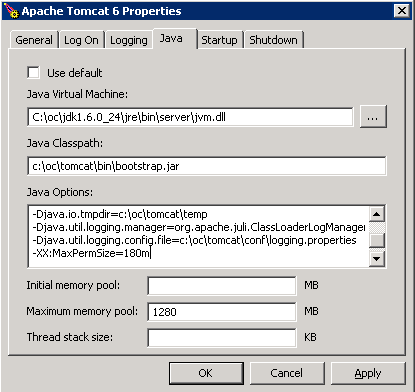
- Click Apply, which completes the configuration of Tomcat.
- Start Tomcat:
- Click the General tab.
- On the General page, click Start.
- In about five minutes, Tomcat will be fully started. Verify it is fully started by opening the file c:octomcatlogscatalina.out, and looking for this line:
INFO: Server Startup in XXXXX ms - After verifying Tomcat has fully started, in the General page of the Apache Tomcat 6 Properties window, click Stop.
- Wait two minutes for Tomcat to stop, then delete OpenClinca.war from c:octomcatwebapps.
